Account
Use the Account page to:
- Check your account details.
- Change your password.
- Set balance alerts.
Account Management
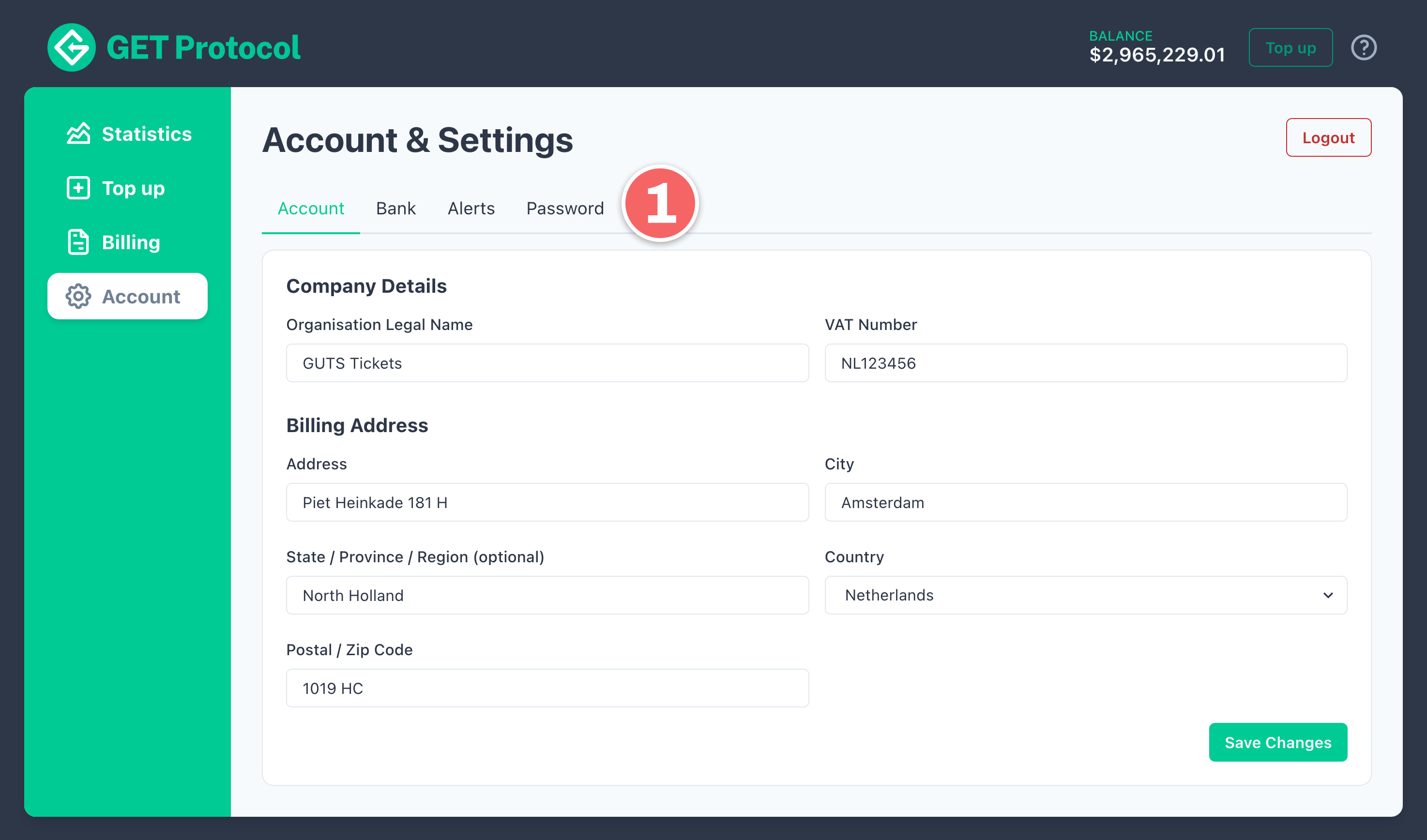
1. Account Details
Here you can adjust your (mandatory) company details, which are used for invoicing and when doing a direct wire-transfer bank top up (coming soon). Please make sure the information provided here is correct.
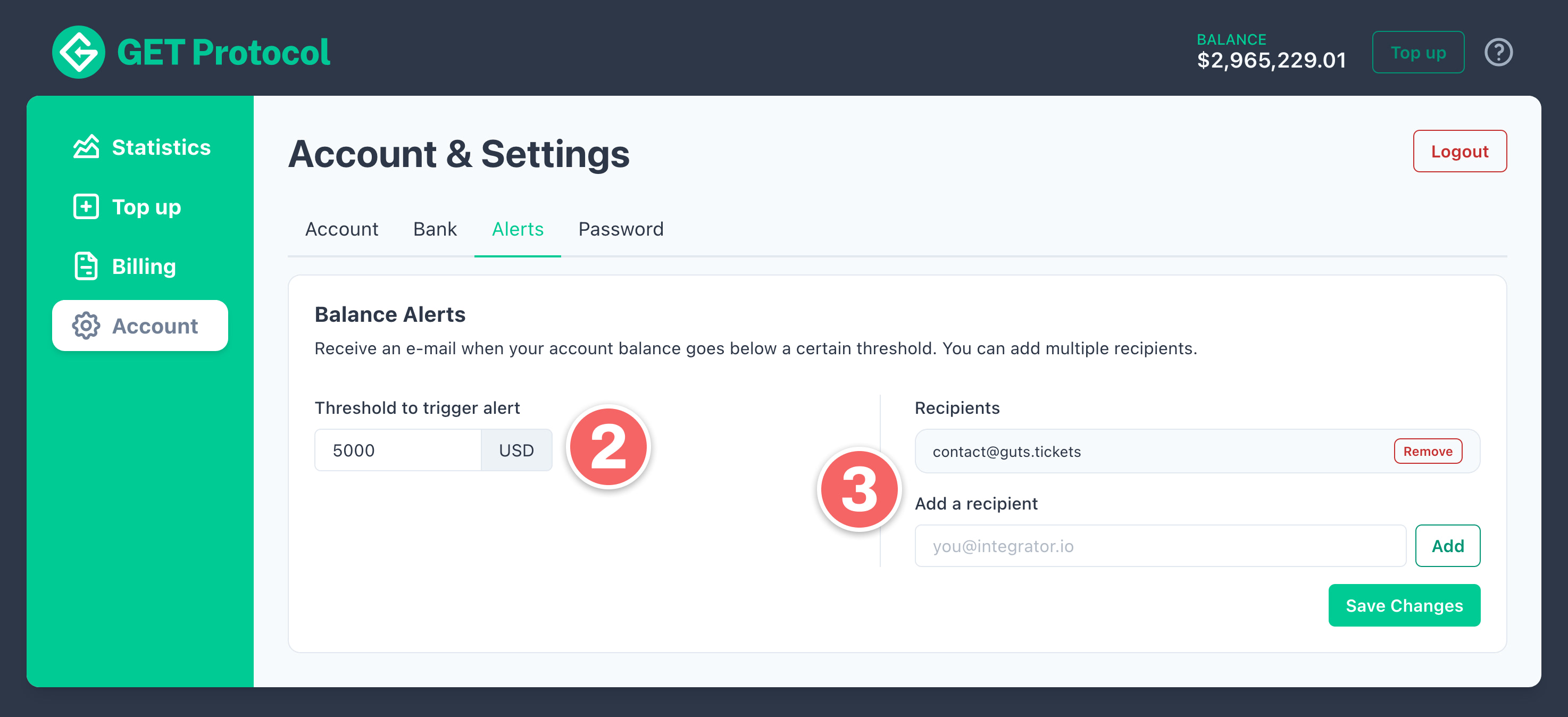
2. Alerts
Here you are able to set balance alerts for your account. Should your balance fall below the threshold you set (2), then this will send an email to the recipients set on the right-hand-side (3). You are able to set as many recipients as you wish, but note that the email may not trigger immediately as this is only checked periodically. We recommend setting this balance slightly higher than you may think so that you can account for situations where a large sale may be scheduled prior to topping up.
Updated 8 months ago
